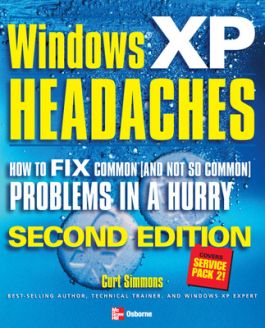Windows XP Headaches: How to Fix Common (and Not So Common) Problems in a Hurry, Second Edition
2nd Edition
0072259205
·
9780072259209
© 2005 | Published: January 26, 2005
Publisher's Note: Products purchased from Third Party sellers are not guaranteed by the publisher for quality, authenticity, or access to any online entitlements included with the product.Fast, Effective Relief from Operating System DistressTired…
Read More
Purchase Options
Request Review Copy
Publisher's Note: Products purchased from Third Party sellers are not guaranteed by the publisher for quality, authenticity, or access to any online entitlements included with the product.
Fast, Effective Relief from Operating System Distress
Tired of putting up with Windows XP migraines?
Here’s just the remedy you need. Arranged by ailment, this diagnostic tool helps you pinpoint and treat your problems quickly and easily. The book is packed with potent cures for a variety of anxieties related to everything from the display settings and start menu to software and utilities to hardware and peripherals to Internet connections and networking--and much more. You’ll also find fully up-to-date coverage of Windows XP Service Pack 2 and the latest multimedia tools including Windows Media Player 10. So, say goodbye to your Windows XP headaches and start enjoying peak system performance.