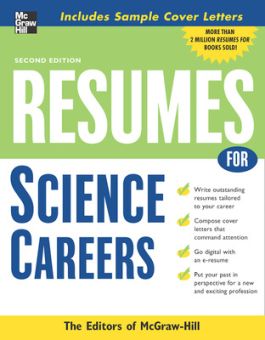Resumes for Science Careers
Master the science of a well-crafted resume!
You've worked hard for your college degree; now it's time to take that education and put it to work. Get an edge on the other job applicants with Resumes for Science Careers, a resource packed with expert advice on creating a concise, stylish resume that will instantly get you noticed.
With this go-to guide you'll:
- Get access to nearly 100 sample resumes and cover letters
- Organize and draft your resume with the aid of helpful worksheets
- Discover the common elements in the most popular resume formats
- Learn to use vivid, active verbs in your resume
- Find out how to format and submit resumes electronically
In today's job market, an effective, eye-catching resume is essential for success. With the help of Resumes for Science Careers you'll make a strong first impression and take a confident step toward landing the job of your dreams.
FIND A CAREER AS A:
Computer Programmer * Architectural Draftsman * Quality Control Specialist * Teacher * Science Editor * Nutritionist * Technical Writer * Product Engineer