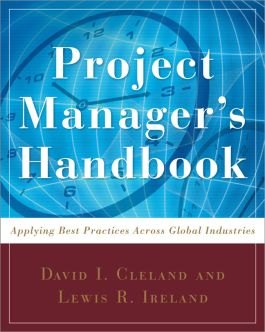Project Manager's Handbook
Step 1. Download Adobe Digital Editions Both PC and Mac users will need to download Adobe Digital Editions to access their eBook. You can download Adobe Digital Editions at Adobe's website here.
Step 2. Register an Adobe ID if you do not already have one. (This step is optional, but allows you to open the file on multiple devices) Visit account.Adobe.com to register your Adobe account.
Step 3: Authorize Adobe Digital Editions using your Adobe ID. In Adobe Digital Editions, go to the Help menu. Choose “Authorize Computer.”
Step 4: Open your file with Adobe Digital Editions. Once you’ve linked your Adobe Digital Editions with your Adobe ID, you should be able to access your eBook on any device which supports Adobe Digital Editions and is authorized with your ID. If your eBook does not open in Adobe Digital Editions upon download, please contact customer service
-
Section 1 Shelter and Conveyance Construction
Section 2 Defense and Aerospace
Section 3 Financial Support
Section 4 Development of Natural Resources
Section 5 Computers & Communication
Section 6 Power
Electricity and Gas Generation and Distribution
Section 7 Media and Entertainment
Section 8 Things That Move
Section 9 Government
Section 10 Health Care
Section 11 Information Systems/Technology
Section 12 Educational Systems
Section 13 Organizational Renewal