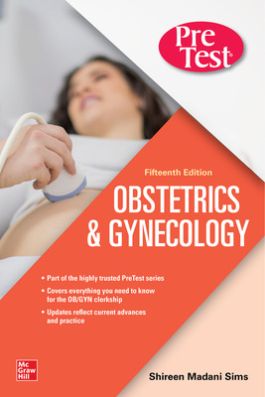PreTest Obstetrics & Gynecology, Fifteenth Edition
Step 1. Download Adobe Digital Editions Both PC and Mac users will need to download Adobe Digital Editions to access their eBook. You can download Adobe Digital Editions at Adobe's website here.
Step 2. Register an Adobe ID if you do not already have one. (This step is optional, but allows you to open the file on multiple devices) Visit account.Adobe.com to register your Adobe account.
Step 3: Authorize Adobe Digital Editions using your Adobe ID. In Adobe Digital Editions, go to the Help menu. Choose “Authorize Computer.”
Step 4: Open your file with Adobe Digital Editions. Once you’ve linked your Adobe Digital Editions with your Adobe ID, you should be able to access your eBook on any device which supports Adobe Digital Editions and is authorized with your ID. If your eBook does not open in Adobe Digital Editions upon download, please contact customer service
Part of the successful PreTest series, the new edition of PreTest Obstetrics & Gynecology has been heavily revised to reflect all the critical new information needed to succeed on your rotation and on the shelf exam. It features hundreds of high yield questions, along with clear, targeted answers explaining both correct and incorrect answer choices. To ensure that all content is relevant, timely, and high-yield, this edition was reviewed by students who successfully completed their clerkships and passed the shelf exam.