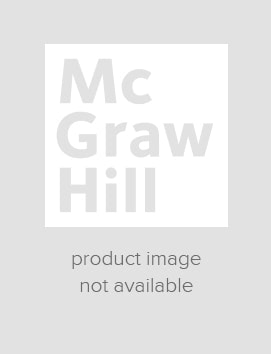McGraw-Hill Education TABE Level D, Second Edition
Master All Subjects on the TABE Level D
Whether you hope to qualify for a job, take the first steps toward earning your GED, or demonstrate your abilities for school placement, a high score on the TABE Level D will help you reach your goal. Written by leaders in adult education, this book is designed to help you sharpen the skills you need to succeed on all sections of the exam. You’ll discover the strategies that make learning and test-taking easier for you. And you’ll learn essential skills by using familiar, everyday items, including work documents, graphs and charts, and Internet-based materials.
This book includes:
• Practice questions just like the ones on the test--with complete explanations for every answer
• Real-life materials and examples to help you build the skills you need
• Complete coverage of all test topics, including reading, mathematics, language, spelling, and vocabulary
• Strategies that show you how to work smarter, not harder--and get the most out of your study time