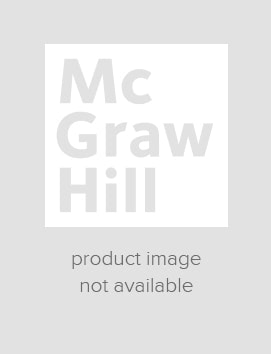McGraw-Hill Education Strategies for the GED Test in Mathematical Reasoning
2nd Edition
0071840389
·
9780071840385
© 2015 | Published: April 17, 2015
Publisher's Note: Products purchased from Third Party sellers are not guaranteed by the publisher for quality, authenticity, or access to any online entitlements included with the product.All-new lesson-by-lesson instruction in the math skills that s…
Read More
Purchase Options
Request Review Copy
Publisher's Note: Products purchased from Third Party sellers are not guaranteed by the publisher for quality, authenticity, or access to any online entitlements included with the product.
All-new lesson-by-lesson instruction in the math skills that students need to earn a passing grade on the latest version of the GED test
McGraw-Hill Strategies for the GED Test in Mathematical Reasoning focuses on developing the specific math skills required to succeed on the Mathematical Reasoning section of the test. Students get intensive, lesson-by-lesson instruction in all of the topic areas covered by the Common Core State Standards that are now the basis of the GED exam.
- Drills and exercises--many in the question formats now used on the real exam--reinforce learning and assess student progress
- A full-length Post test provides a simulated test-taking experience to build student confidence in advance of test day