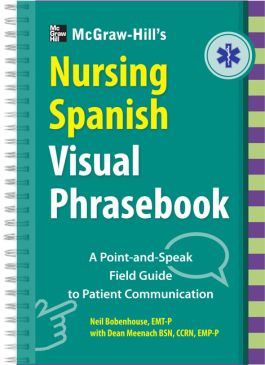McGraw-Hill Education's Nursing Spanish Visual Phrasebook
Step 1. Download Adobe Digital Editions Both PC and Mac users will need to download Adobe Digital Editions to access their eBook. You can download Adobe Digital Editions at Adobe's website here.
Step 2. Register an Adobe ID if you do not already have one. (This step is optional, but allows you to open the file on multiple devices) Visit account.Adobe.com to register your Adobe account.
Step 3: Authorize Adobe Digital Editions using your Adobe ID. In Adobe Digital Editions, go to the Help menu. Choose “Authorize Computer.”
Step 4: Open your file with Adobe Digital Editions. Once you’ve linked your Adobe Digital Editions with your Adobe ID, you should be able to access your eBook on any device which supports Adobe Digital Editions and is authorized with your ID. If your eBook does not open in Adobe Digital Editions upon download, please contact customer service
As a nurse, you need to be prepared for anything. But what if that anything is a language barrier with your Spanish-speaking patients? McGraw-Hill's Nursing Spanish Visual Phrasebook helps you overcome this difficulty and understand your patients’ needs. With no experience in the language, you can find out the due date of an expectant mother; review a young child's medical history; let an elderly man know you are starting an IV; and reassure a worried parent that an interpreter is on the way.
McGraw-Hill's Nursing Spanish Visual Phrasebook works in three easy steps:
- Point to each question.
- Patient responds with a simple head nod, with a "yes" or "no" answer, or by pointing to a diagram.
- Continue using the phrasebook to assist with patient assessment.
Just point and flip, and you can close the communication gap between you and your Spanish-speaking patients.