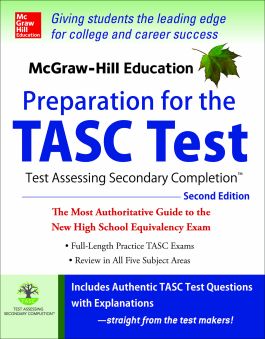McGraw-Hill Education Preparation for the TASC Test 2nd Edition
Step 1. Download Adobe Digital Editions Both PC and Mac users will need to download Adobe Digital Editions to access their eBook. You can download Adobe Digital Editions at Adobe's website here.
Step 2. Register an Adobe ID if you do not already have one. (This step is optional, but allows you to open the file on multiple devices) Visit account.Adobe.com to register your Adobe account.
Step 3: Authorize Adobe Digital Editions using your Adobe ID. In Adobe Digital Editions, go to the Help menu. Choose “Authorize Computer.”
Step 4: Open your file with Adobe Digital Editions. Once you’ve linked your Adobe Digital Editions with your Adobe ID, you should be able to access your eBook on any device which supports Adobe Digital Editions and is authorized with your ID. If your eBook does not open in Adobe Digital Editions upon download, please contact customer service
Publisher's Note: Products purchased from Third Party sellers are not guaranteed by the publisher for quality, authenticity, or access to any online entitlements included with the product.
The official guide for TASC--the new high school equivalency test straight--from the test-makers at CTB/McGraw-Hill!
Now updated to cover major changes in test content, McGraw-Hill Preparation for the TASC Test walks you step-by-step through the test. Each section features a pre-test that helps you identify strengths and weaknesses before study. Each chapter includes review of the test subjects and exercises that reinforce new skills. Learning objectives are based on the Common Core State Standards, just like the real exam. You also get authentic TASC test questions with explanations, straight from the test maker.
Test presently administered in California, Indiana, Nevada, New Jersey, New York, West Virginia, and Wyoming.
Features:
- Exclusive: Authentic sample TASC test questions--straight from the test-makers at CTB/McGraw-Hill!
- Review and practice with all the latest TASC question types