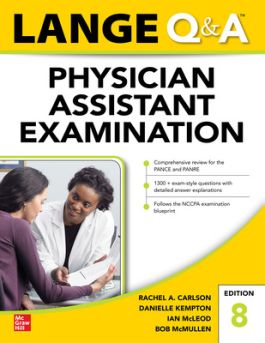LANGE Q&A Physician Assistant Examination, Eighth Edition
8th Edition
1260474143
·
9781260474145
© 2022 | Published: January 18, 2022
The most comprehensive review available for the PANCE® and PANRE®—fully revised and updated with all-new professional practice contentMore than 1,300+ Q&As Help You Achieve Your Highest Score Possible on the PANCE® AND PANRE Exams®1,300+ mu…
Read More
Purchase Options
Request Review Copy
The most comprehensive review available for the PANCE® and PANRE®—fully revised and updated with all-new professional practice content
More than 1,300+ Q&As Help You Achieve Your Highest Score Possible on the PANCE® AND PANRE Exams®
- 1,300+ multiple-choice questions supplement coursework and help you prepare for the certification exams
- Each question is accompanied by a detailed, referenced answer
- Organized by body system to help you pinpoint your areas of strength and weakness
- High-yield chapter on test-taking skills and techniques—plus score boosting-hints
- Includes 40% new Q&As with coverage of the latest treatment and diagnostic tests
- New! Professional practice chapter and expanded color page supplements for images and ECGs
- Thorough review of basic science and clinical science concepts
- Topics include Cardiovascular, Dermatology, Endocrinology, EENT, Gastroenterology, Genitourinary, Hematology/Oncology, Infectious Disease, Musculoskeletal, Nephrology, Neurology, Psychiatry, Pulmonology, Reproductive Medicine