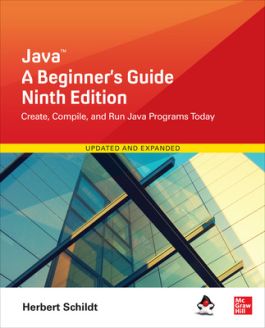Java: A Beginner's Guide, Ninth Edition
Step 1. Download Adobe Digital Editions Both PC and Mac users will need to download Adobe Digital Editions to access their eBook. You can download Adobe Digital Editions at Adobe's website here.
Step 2. Register an Adobe ID if you do not already have one. (This step is optional, but allows you to open the file on multiple devices) Visit account.Adobe.com to register your Adobe account.
Step 3: Authorize Adobe Digital Editions using your Adobe ID. In Adobe Digital Editions, go to the Help menu. Choose “Authorize Computer.”
Step 4: Open your file with Adobe Digital Editions. Once you’ve linked your Adobe Digital Editions with your Adobe ID, you should be able to access your eBook on any device which supports Adobe Digital Editions and is authorized with your ID. If your eBook does not open in Adobe Digital Editions upon download, please contact customer service
Thoroughly updated for Java Platform Standard Edition 17, this hands-on resource shows, step by step, how to get started programming in Java from the very first chapter. Written by Java guru Herbert Schildt, the book starts with the basics, such as how to create, compile, and run a Java program. From there, you will learn essential Java keywords, syntax, and commands.
Java: A Beginner's Guide, Ninth Edition covers the basics and touches on advanced features, including multithreaded programming, generics, Lambda expressions, and Swing. Enumeration, modules, and interface methods are also clearly explained. This guide delivers the appropriate mix of theory and practical coding necessary to get you up and running developing Java applications in no time!
- Clearly explains all of the new Java SE 17 features
- Features self-tests, exercises, and downloadable code samples
- Written by bestselling author and leading Java authority Herbert Schildt