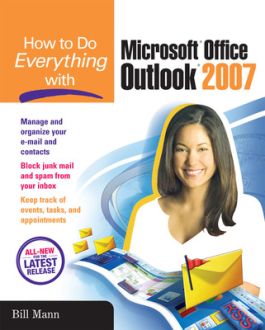How to Do Everything with Microsoft Office Outlook 2007
1st Edition
0072263385
·
9780072263381
© 2007 | Published: December 22, 2006
Publisher's Note: Products purchased from Third Party sellers are not guaranteed by the publisher for quality, authenticity, or access to any online entitlements included with the product.Get the most out of the all-new release of OutlookCentrali…
Read More
Purchase Options
Request Review Copy
PART I: GET ACQUAINTED WITH OUTLOOK 2007Chapter 1. Meet Outlook 2007Chapter 2. Get Ready to Dig InPART II: COMMUNICATE USING OUTLOOK 2007Chapter 3. Send and Receive E-mailChapter 4. Manage Your E-mail Chapter 5. Use Address Books and Distribution ListsChapter 6. Take Advantage of Instant Messaging, Newsgroups, and RSS FeedsPART III: MANAGE YOUR PERSONAL INFORMATION Chapter 7. Work with ContactsChapter 8. Stay on Schedule with CalendarChapter 9. Leave Yourself Notes, Track Tasks and To-Dos, and Keep a JournalPART IV: CUSTOMIZE & MANAGE OUTLOOK 2007Chapter 10. Take Advantage of Virtual FoldersChapter 11. Customize the User InterfaceChapter 12. Create Custom Views and Print StylesChapter 13. Manage and Archive ItemsChapter 14. Attend to Your SecurityPART V: GO EVEN FURTHERChapter 15. Access Your Outlook Data from AnywhereChapter 16. Integration with Office 12 and other ApplicationsChapter 17. Work with Exchange and SharePoint
Chapter 2. Get Ready to Dig InPART II: COMMUNICATE USING OUTLOOK 2007Chapter 3. Send and Receive E-mailChapter 4. Manage Your E-mail Chapter 5. Use Address Books and Distribution ListsChapter 6. Take Advantage of Instant Messaging, Newsgroups, and RSS FeedsPART III: MANAGE YOUR PERSONAL INFORMATION Chapter 7. Work with ContactsChapter 8. Stay on Schedule with CalendarChapter 9. Leave Yourself Notes, Track Tasks and To-Dos, and Keep a JournalPART IV: CUSTOMIZE & MANAGE OUTLOOK 2007Chapter 10. Take Advantage of Virtual FoldersChapter 11. Customize the User InterfaceChapter 12. Create Custom Views and Print StylesChapter 13. Manage and Archive ItemsChapter 14. Attend to Your SecurityPART V: GO EVEN FURTHERChapter 15. Access Your Outlook Data from AnywhereChapter 16. Integration with Office 12 and other ApplicationsChapter 17. Work with Exchange and SharePoint
Chapter 3. Send and Receive E-mailChapter 4. Manage Your E-mail Chapter 5. Use Address Books and Distribution ListsChapter 6. Take Advantage of Instant Messaging, Newsgroups, and RSS FeedsPART III: MANAGE YOUR PERSONAL INFORMATION Chapter 7. Work with ContactsChapter 8. Stay on Schedule with CalendarChapter 9. Leave Yourself Notes, Track Tasks and To-Dos, and Keep a JournalPART IV: CUSTOMIZE & MANAGE OUTLOOK 2007Chapter 10. Take Advantage of Virtual FoldersChapter 11. Customize the User InterfaceChapter 12. Create Custom Views and Print StylesChapter 13. Manage and Archive ItemsChapter 14. Attend to Your SecurityPART V: GO EVEN FURTHERChapter 15. Access Your Outlook Data from AnywhereChapter 16. Integration with Office 12 and other ApplicationsChapter 17. Work with Exchange and SharePoint
Chapter 5. Use Address Books and Distribution ListsChapter 6. Take Advantage of Instant Messaging, Newsgroups, and RSS FeedsPART III: MANAGE YOUR PERSONAL INFORMATION Chapter 7. Work with ContactsChapter 8. Stay on Schedule with CalendarChapter 9. Leave Yourself Notes, Track Tasks and To-Dos, and Keep a JournalPART IV: CUSTOMIZE & MANAGE OUTLOOK 2007Chapter 10. Take Advantage of Virtual FoldersChapter 11. Customize the User InterfaceChapter 12. Create Custom Views and Print StylesChapter 13. Manage and Archive ItemsChapter 14. Attend to Your SecurityPART V: GO EVEN FURTHERChapter 15. Access Your Outlook Data from AnywhereChapter 16. Integration with Office 12 and other ApplicationsChapter 17. Work with Exchange and SharePoint
PART III: MANAGE YOUR PERSONAL INFORMATION Chapter 7. Work with ContactsChapter 8. Stay on Schedule with CalendarChapter 9. Leave Yourself Notes, Track Tasks and To-Dos, and Keep a JournalPART IV: CUSTOMIZE & MANAGE OUTLOOK 2007Chapter 10. Take Advantage of Virtual FoldersChapter 11. Customize the User InterfaceChapter 12. Create Custom Views and Print StylesChapter 13. Manage and Archive ItemsChapter 14. Attend to Your SecurityPART V: GO EVEN FURTHERChapter 15. Access Your Outlook Data from AnywhereChapter 16. Integration with Office 12 and other ApplicationsChapter 17. Work with Exchange and SharePoint
Chapter 8. Stay on Schedule with CalendarChapter 9. Leave Yourself Notes, Track Tasks and To-Dos, and Keep a JournalPART IV: CUSTOMIZE & MANAGE OUTLOOK 2007Chapter 10. Take Advantage of Virtual FoldersChapter 11. Customize the User InterfaceChapter 12. Create Custom Views and Print StylesChapter 13. Manage and Archive ItemsChapter 14. Attend to Your SecurityPART V: GO EVEN FURTHERChapter 15. Access Your Outlook Data from AnywhereChapter 16. Integration with Office 12 and other ApplicationsChapter 17. Work with Exchange and SharePoint
PART IV: CUSTOMIZE & MANAGE OUTLOOK 2007Chapter 10. Take Advantage of Virtual FoldersChapter 11. Customize the User InterfaceChapter 12. Create Custom Views and Print StylesChapter 13. Manage and Archive ItemsChapter 14. Attend to Your SecurityPART V: GO EVEN FURTHERChapter 15. Access Your Outlook Data from AnywhereChapter 16. Integration with Office 12 and other ApplicationsChapter 17. Work with Exchange and SharePoint
Chapter 11. Customize the User InterfaceChapter 12. Create Custom Views and Print StylesChapter 13. Manage and Archive ItemsChapter 14. Attend to Your SecurityPART V: GO EVEN FURTHERChapter 15. Access Your Outlook Data from AnywhereChapter 16. Integration with Office 12 and other ApplicationsChapter 17. Work with Exchange and SharePoint
Chapter 13. Manage and Archive ItemsChapter 14. Attend to Your SecurityPART V: GO EVEN FURTHERChapter 15. Access Your Outlook Data from AnywhereChapter 16. Integration with Office 12 and other ApplicationsChapter 17. Work with Exchange and SharePoint
PART V: GO EVEN FURTHERChapter 15. Access Your Outlook Data from AnywhereChapter 16. Integration with Office 12 and other ApplicationsChapter 17. Work with Exchange and SharePoint
Chapter 16. Integration with Office 12 and other ApplicationsChapter 17. Work with Exchange and SharePoint
Publisher's Note: Products purchased from Third Party sellers are not guaranteed by the publisher for quality, authenticity, or access to any online entitlements included with the product.
Get the most out of the all-new release of Outlook
Centralize communications and schedule management with Outlook 2007 using this easy-to-use guide. Get a quick tour of new and updated Outlook features, including the redesigned interface, then dig into managing your e-mail; recording and tracking appointments and upcoming events; integrating with other Office applications; and much more. With valuable tips on customization, security, and mobilizing your Outlook data, this is a must-have resource for every Outlook 2007 user.
- Navigate the new interface and learn keyboard shortcuts
- Manage multiple e-mail accounts, create folders, and automate mail handling
- Learn advanced e-mail management strategies, such as intelligent grouping, filtering, and Color Categories
- Create Tasks and To-Do items and use the To-Do Bar
- Create search folders, plus manage and archive information
- Navigate the Notes and Journal functions
- Customize the user interface, including toolbars and menus
- Secure your account and block junk mail and spam
- Mobilize your Outlook data so you can stay connected while on the road
- Use Outlook with Microsoft Exchange and SharePoint Services
- Connect Hotmail and Gmail accounts to Outlook