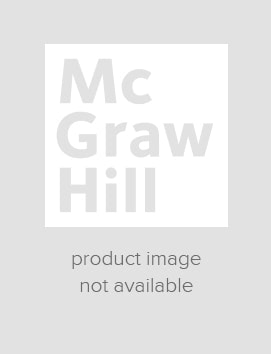How to Do Everything with Microsoft Office Excel 2007
1st Edition
0072263695
·
9780072263695
© 2007 | Published: December 19, 2006
Publisher's Note: Products purchased from Third Party sellers are not guaranteed by the publisher for quality, authenticity, or access to any online entitlements included with the product.Master the latest version of ExcelGet more out of Excel th…
Read More
Purchase Options
Request Review Copy