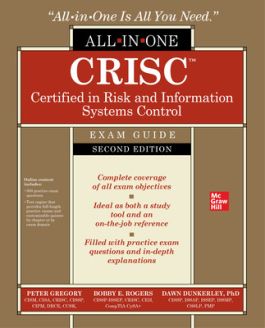CRISC Certified in Risk and Information Systems Control All-in-One Exam Guide, Second Edition
2nd Edition
1260473333
·
9781260473339
© 2022 | Published: April 7, 2022
A fully updated self-study guide for the industry-standard information technology risk certification, CRISCWritten by information security risk experts, this complete self-study system is designed to help you prepare for—and pass—ISACA’s CRIS…
Read More
Purchase Options
Request Review Copy
A fully updated self-study guide for the industry-standard information technology risk certification, CRISC
Written by information security risk experts, this complete self-study system is designed to help you prepare for—and pass—ISACA’s CRISC certification exam. CRISC Certified in Risk and Information Systems Control All-in-One Exam Guide, Second Edition features learning objectives, explanations, exam tips, and hundreds of practice questions. Beyond exam prep, this practical guide serves as an ideal on-the-job reference for risk management and IT security professionals.
Covers all exam topics, including:
- IT and cybersecurity governance
- Enterprise risk management and risk treatment
- IT risk assessments and risk analysis
- Controls and control frameworks
- Third-party risk management
- Risk metrics, KRIs, KCIs, and KPIs
- Enterprise architecture
- IT operations management
- Business impact analysis
- Business continuity and disaster recovery planning
- Data privacy
- 300 practice exam questions
- Test engine that provides full-length practice exams and customizable quizzes by exam topic