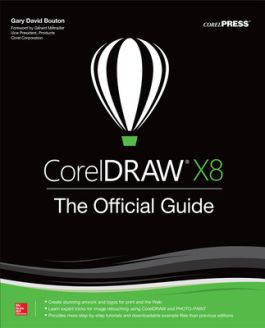CorelDRAW X8: The Official Guide
Chapter 1: Welcome! What's New (and also Exciting) in CorelDraw Graphics Suite x8
Chapter 2: The Roadmap to Features and Productivity in DRAW
Chapter 3: Diving into DRAW! Part 2: Getting Started CorelDRAW X8
Chapter 4: Working with Single- and Multi-page Documents
Chapter 5: Creating Basic Shapes, Applying Transformations
Chapter 6: Arranging and Organizing Objects Part 3: Working with Object Tools for Art and Business
Chapter 7: Choosing (And Understanding) the Right Path Tools
Chapter 8: Exploring Special Shapes, Connectors, and Other Office Automation Helpers
Chapter 9: Editing Objects, Rearranging Paths, and Using Boolean Ops Part 4: Working with Text in Composition
Chapter 10: Paragraph Text, Artistic Text, and When (and How) to Use them
Chapter 11: Intermediate Desktop Publishing and Proofing Tools Part 5: Attributes for Objects and Lines
Chapter 12: Options for Filling Objects
Chapter 13: Applying Strokes to Paths
Chapter 14: Using Blends and Contours
Chapter 15: Mixing and Matching with Digital Color Models Part 6: Creating the Illusion of 3D Composition
Chapter 16: The Perspective and Extrude Effects
Chapter 17: Using the Envelope Tool, Lens Effects, and Bevels Part 7: Special Effects in CorelDRAW
Chapter 18: The Shape Editing Tools and Distortions
Chapter 19: Transparencies and Shadows Part 8: Bitmaps and Photos
Chapter 20: Understanding and Working with Pixel-Based Images in CorelDRAW
Chapter 21: Common Image-Editing Techniques using PHOTO-PAINT
Part 9: The Wind-Up and the Pitch: Animations and Self-Advertising
Chapter 22: Creating Animations in PHOTO-PAINT
Chapter 23: Final Thoughts: Where Do We Go From here?
Publisher's Note: Products purchased from Third Party sellers are not guaranteed by the publisher for quality, authenticity, or access to any online entitlements included with the product.
The Corel-Authorized Guide to CorelDRAW®—Updated for CorelDRAW X8
This thoroughly revised guide offers complete coverage of CorelDraw X8, including the revamped interface and brand-new features. CorelDRAW X8: The Official Guide shows anyone—from a beginner to an experienced illustrator—how to create top-drawer commercial graphics and exquisite artwork. You will learn to draw photorealistic illustrations, use shortcuts to create complex art, lay out text like a pro, add special effects, and transform 2D objects into 3D graphics. The book features tips for printing high-quality work that matches what you’ve designed on your monitor.
• Work in the customizable interface redesigned to reflect Windows® Metro style
• Explore and understand the software’s menus, palettes, and dockers
• Lay out brochures, flyers, and other multi-page documents
• Add paragraph, artistic, and custom-shaped text to your designs
• Search the Content Exchange for fonts, vector patterns, background designs, and the Get More docker
• Use the Perspective, Extrude, Smear, Twirl, Attract, Repel, and Distortion tools
• Incorporate lens effects, transparency, shadows, glows, and bevels
• Put all the elements together in a professional, visually compelling way with layout and design tips from the author