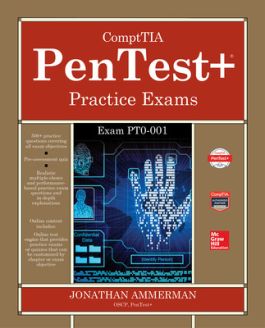CompTIA PenTest+ Certification Practice Exams (Exam PT0-001)
Step 1. Download Adobe Digital Editions Both PC and Mac users will need to download Adobe Digital Editions to access their eBook. You can download Adobe Digital Editions at Adobe's website here.
Step 2. Register an Adobe ID if you do not already have one. (This step is optional, but allows you to open the file on multiple devices) Visit account.Adobe.com to register your Adobe account.
Step 3: Authorize Adobe Digital Editions using your Adobe ID. In Adobe Digital Editions, go to the Help menu. Choose “Authorize Computer.”
Step 4: Open your file with Adobe Digital Editions. Once you’ve linked your Adobe Digital Editions with your Adobe ID, you should be able to access your eBook on any device which supports Adobe Digital Editions and is authorized with your ID. If your eBook does not open in Adobe Digital Editions upon download, please contact customer service
-
Chapter 1: Pre-Engagement Activities
- Chapter 2: Getting to Know Your Targets
- Chapter 3: Network Scanning and Enumeration
- Chapter 4: Vulnerability Scanning and Analysis
- Chapter 5: Mobile Device and Application Testing
- Chapter 6: Social Engineering
- Chapter 7: Network-based Attacks
- Chapter 8: Wireless and RF Attacks
- Chapter 9: Web and Database Attacks
- Chapter 10: Attacking Local Operating Systems
- Chapter 11: Physical Penetration Testing
- Chapter 12: Writing the Pentest Report
- Glossary
- Glossary
- Chapter 12: Writing the Pentest Report
- Chapter 11: Physical Penetration Testing
- Chapter 10: Attacking Local Operating Systems
- Chapter 9: Web and Database Attacks
- Chapter 8: Wireless and RF Attacks
- Chapter 7: Network-based Attacks
- Chapter 6: Social Engineering
- Chapter 5: Mobile Device and Application Testing
- Chapter 4: Vulnerability Scanning and Analysis
- Chapter 3: Network Scanning and Enumeration
- Chapter 2: Getting to Know Your Targets