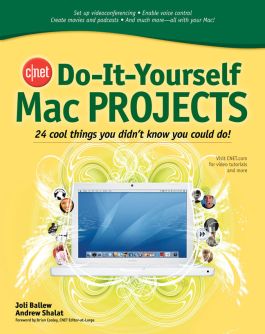CNET Do-It-Yourself Mac Projects
1st Edition
0072264713
·
9780072264715
© 2007 | Published: December 5, 2006
Publisher's Note: Products purchased from Third Party sellers are not guaranteed by the publisher for quality, authenticity, or access to any online entitlements included with the product.Discover the hidden magic of your MacMaximize the power of you…
Read More
Request Review Copy
Receive via shipping:
- Print bound version of the complete text
Part 1: EasyProject 1: Turn Your Mac into a Fax MachineProject 2: Turn Your Mac into a JukeboxProject 3: Keep a Backup of Your Mac's Hard Drive with Disk UtilityProject 4: Stream Music Wirelessly Throughout Your HomeProject 5: Put Your Favorite Photo on a T-Shirt, Apron, or Quilting SquareProject 6: Fine-Tune Your Music LibraryProject 7: Download Free, Fun, Useful, and Crazy Widgets to Personalize Your MacProject 8: Use Your Mac as an Information Portal with RSS Feeds and Downloadable E-MagazinesProject 9: Prepare Your Used Mac and Sell It on eBayPart 2: ChallengingProject 10: Convert Your VHS Home Movies to Digital FormatProject 11: Use Your USB Webcam to Establish Video and Voice Communications with PC UsersProject 12: Transfer Data from Your Old PC to Your Mac Project 13: Create Your Own Radio BroadcastProject 14: Use Automator Actions to Perform Repetitive TasksProject 15: Control Your Mac with Your VoiceProject 16: Send and Receive SMS Messages to and from Cell PhonesProject 17: Connect to a Windows PC from Your Mac using Remote Desktop Connection Client SoftwareAdvancedProject 18: Create a Movie with QuickTime Pro and E-mail It to Friends and FamilyProject 19: Create Your Own Video PodcastProject 20: Turn Your Mac or Mac Mini into a DVD Media CenterProject 21: Create a Slideshow of Your Favorite Photos and Burn It to DVD to Show on TVProject 22: Make a Mac Network That Is Friendly to PCsProject 23: Make a Copy of Your Kid's Favorite DVD Before They Destroy ItProject 24: Convert Digital Movies, Videos, and DVDs for Viewing on a Video iPodINDEX
Project 2: Turn Your Mac into a JukeboxProject 3: Keep a Backup of Your Mac's Hard Drive with Disk UtilityProject 4: Stream Music Wirelessly Throughout Your HomeProject 5: Put Your Favorite Photo on a T-Shirt, Apron, or Quilting SquareProject 6: Fine-Tune Your Music LibraryProject 7: Download Free, Fun, Useful, and Crazy Widgets to Personalize Your MacProject 8: Use Your Mac as an Information Portal with RSS Feeds and Downloadable E-MagazinesProject 9: Prepare Your Used Mac and Sell It on eBayPart 2: ChallengingProject 10: Convert Your VHS Home Movies to Digital FormatProject 11: Use Your USB Webcam to Establish Video and Voice Communications with PC UsersProject 12: Transfer Data from Your Old PC to Your Mac Project 13: Create Your Own Radio BroadcastProject 14: Use Automator Actions to Perform Repetitive TasksProject 15: Control Your Mac with Your VoiceProject 16: Send and Receive SMS Messages to and from Cell PhonesProject 17: Connect to a Windows PC from Your Mac using Remote Desktop Connection Client SoftwareAdvancedProject 18: Create a Movie with QuickTime Pro and E-mail It to Friends and FamilyProject 19: Create Your Own Video PodcastProject 20: Turn Your Mac or Mac Mini into a DVD Media CenterProject 21: Create a Slideshow of Your Favorite Photos and Burn It to DVD to Show on TVProject 22: Make a Mac Network That Is Friendly to PCsProject 23: Make a Copy of Your Kid's Favorite DVD Before They Destroy ItProject 24: Convert Digital Movies, Videos, and DVDs for Viewing on a Video iPodINDEX
Project 4: Stream Music Wirelessly Throughout Your HomeProject 5: Put Your Favorite Photo on a T-Shirt, Apron, or Quilting SquareProject 6: Fine-Tune Your Music LibraryProject 7: Download Free, Fun, Useful, and Crazy Widgets to Personalize Your MacProject 8: Use Your Mac as an Information Portal with RSS Feeds and Downloadable E-MagazinesProject 9: Prepare Your Used Mac and Sell It on eBayPart 2: ChallengingProject 10: Convert Your VHS Home Movies to Digital FormatProject 11: Use Your USB Webcam to Establish Video and Voice Communications with PC UsersProject 12: Transfer Data from Your Old PC to Your Mac Project 13: Create Your Own Radio BroadcastProject 14: Use Automator Actions to Perform Repetitive TasksProject 15: Control Your Mac with Your VoiceProject 16: Send and Receive SMS Messages to and from Cell PhonesProject 17: Connect to a Windows PC from Your Mac using Remote Desktop Connection Client SoftwareAdvancedProject 18: Create a Movie with QuickTime Pro and E-mail It to Friends and FamilyProject 19: Create Your Own Video PodcastProject 20: Turn Your Mac or Mac Mini into a DVD Media CenterProject 21: Create a Slideshow of Your Favorite Photos and Burn It to DVD to Show on TVProject 22: Make a Mac Network That Is Friendly to PCsProject 23: Make a Copy of Your Kid's Favorite DVD Before They Destroy ItProject 24: Convert Digital Movies, Videos, and DVDs for Viewing on a Video iPodINDEX
Project 6: Fine-Tune Your Music LibraryProject 7: Download Free, Fun, Useful, and Crazy Widgets to Personalize Your MacProject 8: Use Your Mac as an Information Portal with RSS Feeds and Downloadable E-MagazinesProject 9: Prepare Your Used Mac and Sell It on eBayPart 2: ChallengingProject 10: Convert Your VHS Home Movies to Digital FormatProject 11: Use Your USB Webcam to Establish Video and Voice Communications with PC UsersProject 12: Transfer Data from Your Old PC to Your Mac Project 13: Create Your Own Radio BroadcastProject 14: Use Automator Actions to Perform Repetitive TasksProject 15: Control Your Mac with Your VoiceProject 16: Send and Receive SMS Messages to and from Cell PhonesProject 17: Connect to a Windows PC from Your Mac using Remote Desktop Connection Client SoftwareAdvancedProject 18: Create a Movie with QuickTime Pro and E-mail It to Friends and FamilyProject 19: Create Your Own Video PodcastProject 20: Turn Your Mac or Mac Mini into a DVD Media CenterProject 21: Create a Slideshow of Your Favorite Photos and Burn It to DVD to Show on TVProject 22: Make a Mac Network That Is Friendly to PCsProject 23: Make a Copy of Your Kid's Favorite DVD Before They Destroy ItProject 24: Convert Digital Movies, Videos, and DVDs for Viewing on a Video iPodINDEX
Project 8: Use Your Mac as an Information Portal with RSS Feeds and Downloadable E-MagazinesProject 9: Prepare Your Used Mac and Sell It on eBayPart 2: ChallengingProject 10: Convert Your VHS Home Movies to Digital FormatProject 11: Use Your USB Webcam to Establish Video and Voice Communications with PC UsersProject 12: Transfer Data from Your Old PC to Your Mac Project 13: Create Your Own Radio BroadcastProject 14: Use Automator Actions to Perform Repetitive TasksProject 15: Control Your Mac with Your VoiceProject 16: Send and Receive SMS Messages to and from Cell PhonesProject 17: Connect to a Windows PC from Your Mac using Remote Desktop Connection Client SoftwareAdvancedProject 18: Create a Movie with QuickTime Pro and E-mail It to Friends and FamilyProject 19: Create Your Own Video PodcastProject 20: Turn Your Mac or Mac Mini into a DVD Media CenterProject 21: Create a Slideshow of Your Favorite Photos and Burn It to DVD to Show on TVProject 22: Make a Mac Network That Is Friendly to PCsProject 23: Make a Copy of Your Kid's Favorite DVD Before They Destroy ItProject 24: Convert Digital Movies, Videos, and DVDs for Viewing on a Video iPodINDEX
Part 2: ChallengingProject 10: Convert Your VHS Home Movies to Digital FormatProject 11: Use Your USB Webcam to Establish Video and Voice Communications with PC UsersProject 12: Transfer Data from Your Old PC to Your Mac Project 13: Create Your Own Radio BroadcastProject 14: Use Automator Actions to Perform Repetitive TasksProject 15: Control Your Mac with Your VoiceProject 16: Send and Receive SMS Messages to and from Cell PhonesProject 17: Connect to a Windows PC from Your Mac using Remote Desktop Connection Client SoftwareAdvancedProject 18: Create a Movie with QuickTime Pro and E-mail It to Friends and FamilyProject 19: Create Your Own Video PodcastProject 20: Turn Your Mac or Mac Mini into a DVD Media CenterProject 21: Create a Slideshow of Your Favorite Photos and Burn It to DVD to Show on TVProject 22: Make a Mac Network That Is Friendly to PCsProject 23: Make a Copy of Your Kid's Favorite DVD Before They Destroy ItProject 24: Convert Digital Movies, Videos, and DVDs for Viewing on a Video iPodINDEX
Project 11: Use Your USB Webcam to Establish Video and Voice Communications with PC UsersProject 12: Transfer Data from Your Old PC to Your Mac Project 13: Create Your Own Radio BroadcastProject 14: Use Automator Actions to Perform Repetitive TasksProject 15: Control Your Mac with Your VoiceProject 16: Send and Receive SMS Messages to and from Cell PhonesProject 17: Connect to a Windows PC from Your Mac using Remote Desktop Connection Client SoftwareAdvancedProject 18: Create a Movie with QuickTime Pro and E-mail It to Friends and FamilyProject 19: Create Your Own Video PodcastProject 20: Turn Your Mac or Mac Mini into a DVD Media CenterProject 21: Create a Slideshow of Your Favorite Photos and Burn It to DVD to Show on TVProject 22: Make a Mac Network That Is Friendly to PCsProject 23: Make a Copy of Your Kid's Favorite DVD Before They Destroy ItProject 24: Convert Digital Movies, Videos, and DVDs for Viewing on a Video iPodINDEX
Project 13: Create Your Own Radio BroadcastProject 14: Use Automator Actions to Perform Repetitive TasksProject 15: Control Your Mac with Your VoiceProject 16: Send and Receive SMS Messages to and from Cell PhonesProject 17: Connect to a Windows PC from Your Mac using Remote Desktop Connection Client SoftwareAdvancedProject 18: Create a Movie with QuickTime Pro and E-mail It to Friends and FamilyProject 19: Create Your Own Video PodcastProject 20: Turn Your Mac or Mac Mini into a DVD Media CenterProject 21: Create a Slideshow of Your Favorite Photos and Burn It to DVD to Show on TVProject 22: Make a Mac Network That Is Friendly to PCsProject 23: Make a Copy of Your Kid's Favorite DVD Before They Destroy ItProject 24: Convert Digital Movies, Videos, and DVDs for Viewing on a Video iPodINDEX
Project 15: Control Your Mac with Your VoiceProject 16: Send and Receive SMS Messages to and from Cell PhonesProject 17: Connect to a Windows PC from Your Mac using Remote Desktop Connection Client SoftwareAdvancedProject 18: Create a Movie with QuickTime Pro and E-mail It to Friends and FamilyProject 19: Create Your Own Video PodcastProject 20: Turn Your Mac or Mac Mini into a DVD Media CenterProject 21: Create a Slideshow of Your Favorite Photos and Burn It to DVD to Show on TVProject 22: Make a Mac Network That Is Friendly to PCsProject 23: Make a Copy of Your Kid's Favorite DVD Before They Destroy ItProject 24: Convert Digital Movies, Videos, and DVDs for Viewing on a Video iPodINDEX
Project 17: Connect to a Windows PC from Your Mac using Remote Desktop Connection Client SoftwareAdvancedProject 18: Create a Movie with QuickTime Pro and E-mail It to Friends and FamilyProject 19: Create Your Own Video PodcastProject 20: Turn Your Mac or Mac Mini into a DVD Media CenterProject 21: Create a Slideshow of Your Favorite Photos and Burn It to DVD to Show on TVProject 22: Make a Mac Network That Is Friendly to PCsProject 23: Make a Copy of Your Kid's Favorite DVD Before They Destroy ItProject 24: Convert Digital Movies, Videos, and DVDs for Viewing on a Video iPodINDEX
Project 18: Create a Movie with QuickTime Pro and E-mail It to Friends and FamilyProject 19: Create Your Own Video PodcastProject 20: Turn Your Mac or Mac Mini into a DVD Media CenterProject 21: Create a Slideshow of Your Favorite Photos and Burn It to DVD to Show on TVProject 22: Make a Mac Network That Is Friendly to PCsProject 23: Make a Copy of Your Kid's Favorite DVD Before They Destroy ItProject 24: Convert Digital Movies, Videos, and DVDs for Viewing on a Video iPodINDEX
Project 20: Turn Your Mac or Mac Mini into a DVD Media CenterProject 21: Create a Slideshow of Your Favorite Photos and Burn It to DVD to Show on TVProject 22: Make a Mac Network That Is Friendly to PCsProject 23: Make a Copy of Your Kid's Favorite DVD Before They Destroy ItProject 24: Convert Digital Movies, Videos, and DVDs for Viewing on a Video iPodINDEX
Project 22: Make a Mac Network That Is Friendly to PCsProject 23: Make a Copy of Your Kid's Favorite DVD Before They Destroy ItProject 24: Convert Digital Movies, Videos, and DVDs for Viewing on a Video iPodINDEX
Project 24: Convert Digital Movies, Videos, and DVDs for Viewing on a Video iPodINDEX
Publisher's Note: Products purchased from Third Party sellers are not guaranteed by the publisher for quality, authenticity, or access to any online entitlements included with the product.
Discover the hidden magic of your Mac
Discover the hidden magic of your Mac
Maximize the power of your Mac with the useful and entertaining projects packed inside this easy-to-follow guide. Produced in conjunction with CNET.com, the place you go for the latest in tech and consumer electronics, this book shows you how to do all kinds of cool things with your Mac, like convert VHS movies into digital format, control your Mac with your voice, set up a PC-friendly Mac network, and more.
Inside, you'll find 24 self-contained projects, step-by-step instructions, a list of tools needed at the beginning of each project, and hundreds of clear photos and screenshots. With CNET Do-It-Yourself Mac Projects, you'll discover that your Mac has much more to offer than you ever imagined.
- Set up videoconferencing via your webcam
- Create a live radio broadcast, a podcast, or a vodcast
- Connect to a Windows PC remotely
- Send and receive SMS messages to and from cell phones
- Turn your Mac into a jukebox and stream music wirelessly
- Create a multimedia DVD
- Convert any video content to iPod video format
- And much more