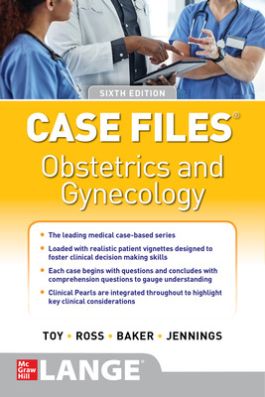Case Files Obstetrics and Gynecology, Sixth Edition
Step 1. Download Adobe Digital Editions Both PC and Mac users will need to download Adobe Digital Editions to access their eBook. You can download Adobe Digital Editions at Adobe's website here.
Step 2. Register an Adobe ID if you do not already have one. (This step is optional, but allows you to open the file on multiple devices) Visit account.Adobe.com to register your Adobe account.
Step 3: Authorize Adobe Digital Editions using your Adobe ID. In Adobe Digital Editions, go to the Help menu. Choose “Authorize Computer.”
Step 4: Open your file with Adobe Digital Editions. Once you’ve linked your Adobe Digital Editions with your Adobe ID, you should be able to access your eBook on any device which supports Adobe Digital Editions and is authorized with your ID. If your eBook does not open in Adobe Digital Editions upon download, please contact customer service
Section I - How to Approach Clinical Problems
Part 1. Approach to the Patient
Part 2. Approach to Clinical Problem Solving
Part 3. Approach to Reading
Part 4. Approach to Surgery
Section II - Listing of Cases
Obstetric Topics
Gynecologic Topics
Section III - Review Questions
The 60 cases in Case Files Obstetrics & Gynecology feature realistic clinical scenarios designed to help you enhance and hone your clinical decision-making skills. Each case includes an easy-to-understand discussion correlated to key concepts, definitions of key terms, clinical pearls, and Board-style review questions to reinforce learning. The format allows you to review a patient vignette and then explore/examine the case in a contextual, application-based manner. The book is ideal for both quick-access and slow and careful study.